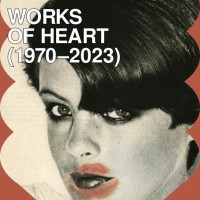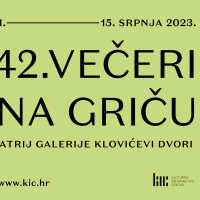An easy search of Croatian tourist attractions
As of recently, Nokia Smart phone users can search numerous tourist attractions in Zagreb and Croatia on their telephone screens by downloading the Nokia map applications. This will make the lives of drivers and pedestrians much easier since the application targets the two different groups separately.
 As of recently, Nokia Smart phone owners should not have any problems finding their way around tourist attractions in Zagreb and Croatia. Help is at hand in the form of the newest application released by Nokia – Nokia Maps. The Nokia N9 phone has Nokia Maps and Nokia Drive applications pre-installed, whereas Nokia smart phone owners will have to upload the applications themselves.
As of recently, Nokia Smart phone owners should not have any problems finding their way around tourist attractions in Zagreb and Croatia. Help is at hand in the form of the newest application released by Nokia – Nokia Maps. The Nokia N9 phone has Nokia Maps and Nokia Drive applications pre-installed, whereas Nokia smart phone owners will have to upload the applications themselves.
The two applications are relatively similar, but they target pedestrians and drivers separately, which implies that they can meet the different requirements of the two different groups even better. Besides Croatian tourist attractions, the application helps tourists find their way to and around points of interest in over 200 other countries. For Croatia and another 80 countries, navigation voices are accessible in as many as 46 different languages. One of the biggest advantages of this application is that it may be used in the off-line mode, which means that there are no extra data transfer costs. You can upload the application for free, and you can find more information at http://www.youtube.com/watch?v=NowrZXNtrxI.
Unlike Nokia Maps, the Nokia Drive application has been additionally improved for even easier orientation owing to the fact that all the well known places and city highlights are clearly marked. How to find information on what to see and where to eat, clubs, stores or local highlights, and directions on how to get to them from your current location is another option offered by the Nokia Maps application. The navigation system itself is even better adapted to the users’ needs and provides them with just the information they require: determining their current position, turn-by-turn directions to the destination, distance and time needed to get there, and all that is available on an user friendly interface that does not distract the driver. Nokia Drive supports some other useful characteristics such as 3D or 2D technologies, night mode and satellite view.
In addition to these significant technological novelties, Nokia offers frequent travellers who spend a lot of time in their cars the Nokia Car Mode and MirrorLink applications which enable them to connect their smart phones to the car, i.e. to have controlled navigation on their dash-board. Instructions on how to use the Nokia Car Mode can be found at: http://press.nokia.com/products/media/7046/video/navigation-music-and-more-for-drivers-with-nokia-car-mode/.
Published: 01.02.2012
 Hrvatski
Hrvatski English
English Deutsch
Deutsch Spanish
Spanish French
French Italian
Italian Russian
Russian Korean
Korean Japanese
Japanese Chinese
Chinese As of recently, Nokia Smart phone owners should not have any problems finding their way around tourist attractions in Zagreb and Croatia. Help is at hand in the form of the newest application released by Nokia – Nokia Maps. The Nokia N9 phone has Nokia Maps and Nokia Drive applications pre-installed, whereas Nokia smart phone owners will have to upload the applications themselves.
As of recently, Nokia Smart phone owners should not have any problems finding their way around tourist attractions in Zagreb and Croatia. Help is at hand in the form of the newest application released by Nokia – Nokia Maps. The Nokia N9 phone has Nokia Maps and Nokia Drive applications pre-installed, whereas Nokia smart phone owners will have to upload the applications themselves.